However last year I think I did quite a good job on them! I made a simple postcard with our newly taken family pictures and just added a small blerb about what each one of us had done that year.

Postcard Christmas cards are great because they are simple, cheap to make AND you save money on postage then on regular cards!
So I thought..... How can i help all of you make your own super cute postcard Christmas card even though most of you (if not all) don't have access to Adobe like me?
You can make them on Microsoft Word! I found out that Word isn't good-for-nothing like I always thought! I know we all are probably working with different versions of Microsoft so if you can't follow my directions just go to the WORD HELP- this (in all programs) has saved my bacon on many occasions!
START:
-Most versions come with templates already loaded on your computer. In the newer versions click on the Microsoft Office button select NEW and then click on the Installed Templates
select NEW and then click on the Installed Templates
 select NEW and then click on the Installed Templates
select NEW and then click on the Installed Templates- If you want something else then the basic templates check out HERE
-After that the template should open and you can alter it anyway you want! Insert a family picture, play with fonts- go crazy! =)
{I found this super cute one just on my computer!}
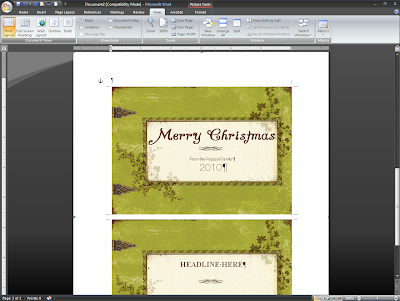

Side Note: If you want more fonts but don't want to buy them-a good place to look is DaFont.com. All the fonts are free or the author just asks for a donation. I'm usually opposed to free fonts but you can usually find some pretty decent ones on there!
Happy Holidays!

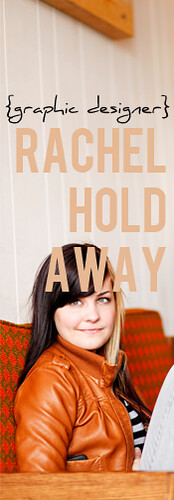












1 comments:
great tip! i'll link this in my post too :)
Post a Comment